If the selected product options (created using the Hulk Product Options app) are not showing on your packing slip, they can be added by updating the template in your Shopify admin.
Follow the steps below to display option selections on the packing slip:
Go to your Shopify Admin → Settings.
Click on Shipping and Delivery.
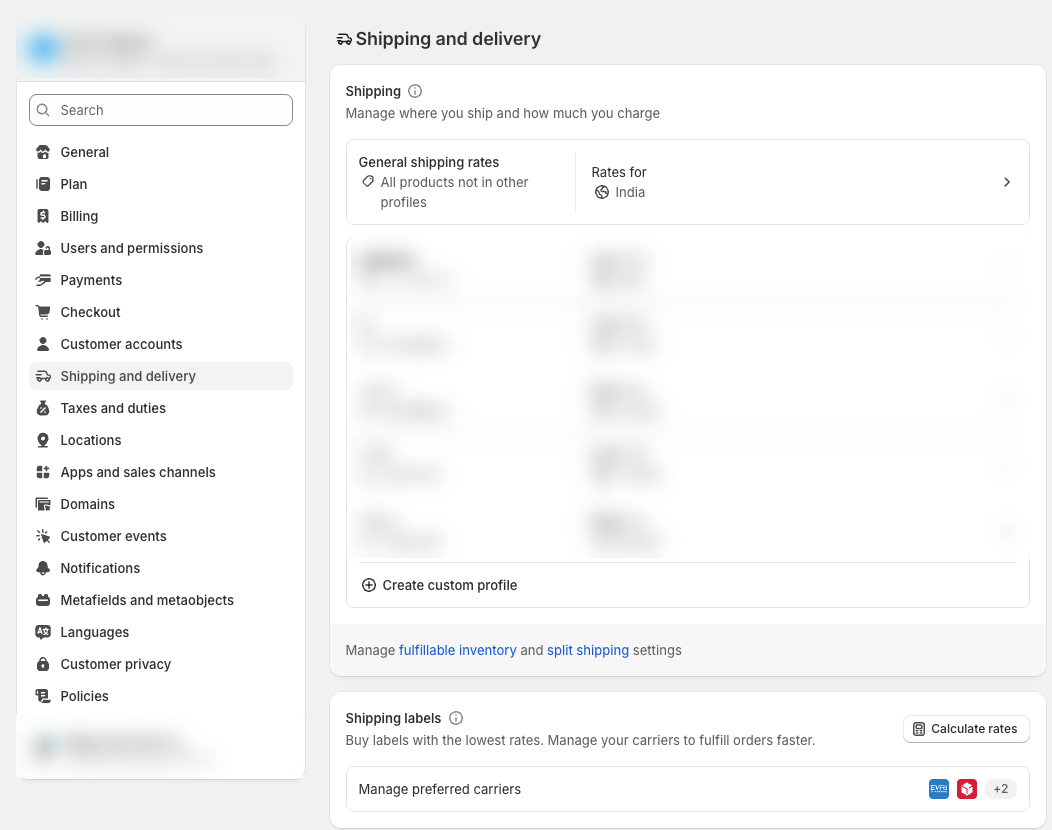
Find the Packing Slip template and click Edit to open it for customization.
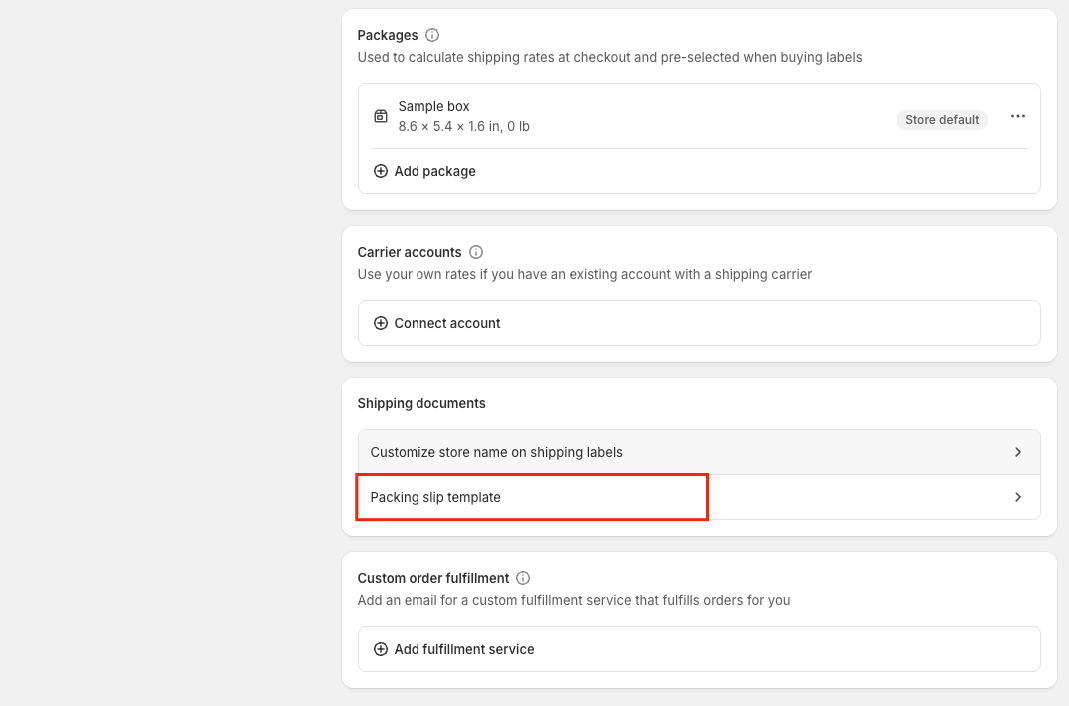
Copy the code snippet provided below.
{% if line_item.properties != blank %}
<span class="line-item-description-line">
{% for p in line_item.properties %}
{% if p.first contains '_io_' %}
{% continue %}
{% endif %}
{% unless p.last == blank %}
{{p.first}}: {{ p.last }}<br />
{% endunless %}
{% endfor %}
</span>
{% endif %}<br>
Paste the code you just copied directly below the following line of code.
{% if line_item.sku != blank %}
<span class="line-item-description-line">
{{ line_item.sku }}
</span>
{% endif %}
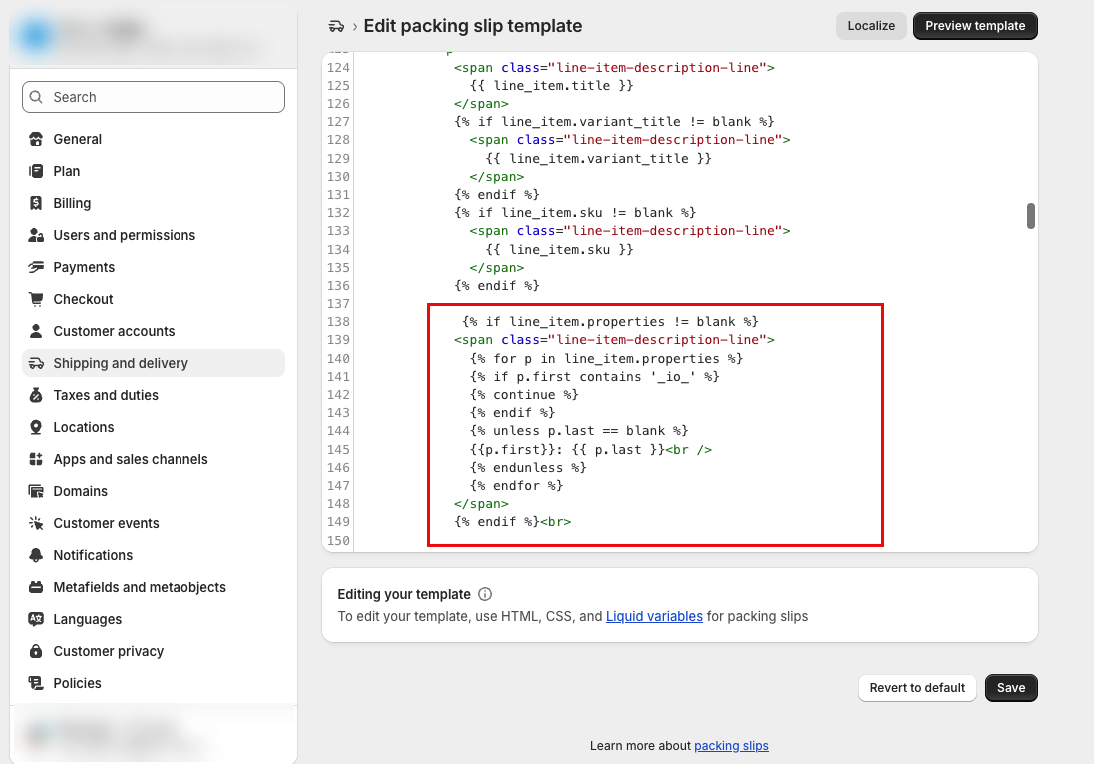
Click the Save button located at the top of the page to apply the changes.
Was this article helpful?
That’s Great!
Thank you for your feedback
Sorry! We couldn't be helpful
Thank you for your feedback
Feedback sent
We appreciate your effort and will try to fix the article