(1) Open your Klaviyo account and navigate to settings > Account > API keys > Create Private API Key
NOTE: PLEASE ENSURE YOU CREATE A FULL-ACCESS API KEY (2) Copy this API Key and fill it in the app’s Email service provider section. Navigate to settings > Integrations > Email Service Provider. Select Integration as Klaviyo and fill up your Klaviyo Private API Key and save it.
(2) Copy this API Key and fill it in the app’s Email service provider section. Navigate to settings > Integrations > Email Service Provider. Select Integration as Klaviyo and fill up your Klaviyo Private API Key and save it. 
NOTE: Only one email service provider can be Integrated at a time
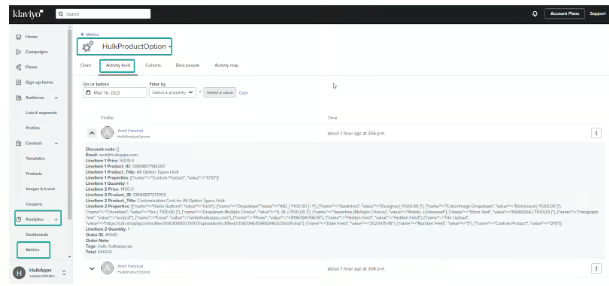
Was this article helpful?
That’s Great!
Thank you for your feedback
Sorry! We couldn't be helpful
Thank you for your feedback
Feedback sent
We appreciate your effort and will try to fix the article