Mailchimp Integration
(1) Log in to your Mailchimp account and create an API Token in your Mailchimp Account.
- Navigate to Profile Settings > Extras > API Keys > Create New Key

- Get Audience ID it can be found within All contact > settings > Audience name and Defaults > Audience ID
 (2) Navigate to settings > Integrations > Email Service Provider and select Integration as Mailchimp, and fill up your Mailchimp API Token Data and Audience ID and save it.
(2) Navigate to settings > Integrations > Email Service Provider and select Integration as Mailchimp, and fill up your Mailchimp API Token Data and Audience ID and save it. (3) As soon as the customer places an order, their contact details will be fetched in your subscribed Audience Data. Along with their purchase details.
(3) As soon as the customer places an order, their contact details will be fetched in your subscribed Audience Data. Along with their purchase details.

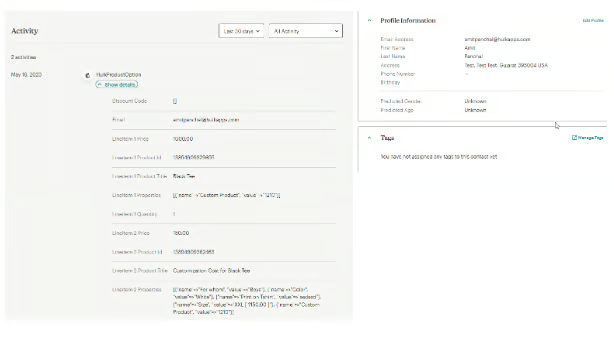
Was this article helpful?
That’s Great!
Thank you for your feedback
Sorry! We couldn't be helpful
Thank you for your feedback
Feedback sent
We appreciate your effort and will try to fix the article